Wireless/Bluetooth earphones are a must-have when you want to take time off from everyone. Keeping your earbuds and headphones fully charged will work out on a busy train ride, gym workout, or just studying while sipping your favorite coffee.
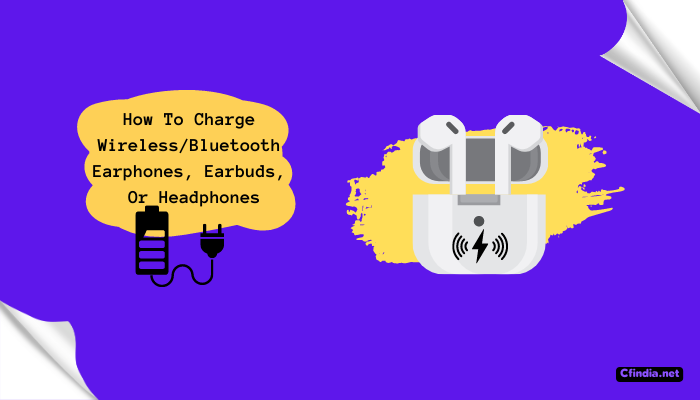
In 2023 various wireless/Bluetooth audio devices will be available. It ranges from general headphones, earbuds, AirPods, or earphones.
Different wires and methods exist to keep their batteries to their fullest potential. Depending on your device’s type, you can charge them using lightning, type-c, or micro-USB-type cables.
Keeping all of these confusing details in mind, we want to simplify the process for you. Let’s ensure that you can quickly charge the Wireless/Bluetooth earphones.
How To Charge Wireless/Bluetooth Earphones, Earbuds, Or Headphones Easily

The cable sent with the earphones is the best bet for you to charge your wireless devices. Lines will provide you with the safest wattage and power delivery in the box. It’s suitable for the long-term use of your Bluetooth earphones.
Most wireless devices use cables for charging. These days some cases, earbuds offer wireless charging. The steps you can utilize for charging your earphones are as follows –
- Plug your in-box wire into the headphones or wireless earphones.
- Connect it with a USB support device like a Laptop/Desktop or the wall using a charger head.
- Ideally, the charging light will show up on your audio device.
- Let the device fully charge, and you can confirm as the light stops on your earphones.
- For wireless charging, place your earbuds on top of the charging station.
The latest AirPods by Apple can also work with a wireless option. You can use the technology with different brands.
How To Charge Bluetooth Earphones With A Charging Case?
A lightning cable or micro-USB is necessary for charging Bluetooth earphones with a charging case. A charging case is a must-have with earbud technology. Keep your earbuds within the charging case to get a quick charge done.

Later you can also start using the earphones while charging your case. This way, you can use the device and have a portable charger ready for your next session. The steps are simple: connect your case with a USB cable, plug in, and wait for the charging light to pop up.
Airpods helped create a digital revolution with how we listen to audio. These days there are a lot of brands available in this segment, including boat, boult, etc.
How To Charge Bluetooth Earphones With A USB Cable?
USB Cable is the go-to option for Bluetooth earphones. Plug your Bluetooth earphones with the cable and connect them to the wall charger. It’s best to use a wall charger with a power rating that the line can support.
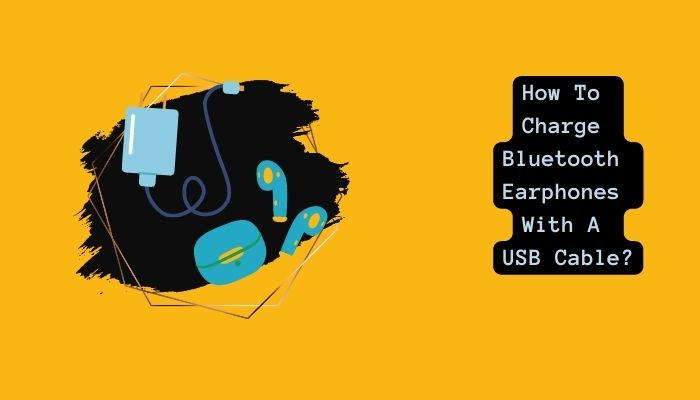
Charging your Bluetooth earphones with a USB cable is a simple process. Follow these steps:
- Look for the charging port on your Bluetooth earphones. It is usually located on the earbud or the inline remote.
- Connect the USB end of the charging cable to a USB port on your computer or a USB wall adapter.
- Insert the other end of the charging cable into the charging port on your Bluetooth earphones.
- Ensure the charging cable is securely plugged in and the earphones are properly aligned.
- Wait for the earphones to charge fully. The charging time may vary depending on the model and battery capacity.
- Once fully charged, disconnect the charging cable from your earphones and unplug it from the power source.
- Store the earphones and charging cable in a safe and dry place.
Following these simple steps, you can easily charge your Bluetooth earphones with a USB cable and enjoy your favorite music or podcasts for hours.
How To Charge Bluetooth Earphones With Wireless Charging?
Wireless charging is a premium feature available on a few select Bluetooth earphones. You can set up the wireless charging station on your desk.
A charging pad is readily available on platforms like Amazon or Flipkart. Connect it with a wire and put your Bluetooth earphones on the charging pad. The case has to be shut and face toward the charging mat. You can see the device work effortlessly, filling up the juice.
How Do Wireless Headphones Work?
Wireless headphones come in many forms, but all use radio waves to transmit audio signals from the device through the air. This is processed through a small transmitter connected to the audio source that sends out a low-power signal on a certain frequency. The wireless headphones contain a tiny receiver that picks up this signal and converts it into a sound the user can hear.
The range of these headphones also varies depending on their type and purpose; some are designed for short-range connectivity, while others are made with more powerful transmitters that allow users to listen at greater distances.
Frequently asked questions:
Charging your wireless earphones or Bluetooth headphones can be a task. No one wants to run out of battery while listening to music. Thus, we’re here to help clear any doubts about charging.
Charging the airdopes is simple in their case. Connect the USB Type-C or micro-USB cable to the charger case for the airdrops. It depends on the model of the earphones.
The boat airdopes are affordable audio solutions for music lovers. Users can charge the airdopes using the case on the go. It is better to charge the device within the charging case once.
Yes, the case of the earbuds is easily changeable without earbuds. You can do this to use the earbuds for music while having an entire issue for use on the go. It will increase the cycle of service for your earbuds.
No, charging earbuds that use a portable charging case without the enclosure is impossible. Unfortunately, it’s not possible to charge wireless earbuds without an issue. Once they’re dead, it’s of no use.
Charging earbuds with a portable case and wireless charging capability without a wire is possible. However, purchasing a wireless charging station/pad will require you. You can use alternatives like power banks, laptops, and other USB devices.
Final words:
Charging wireless Bluetooth earphones properly is essential for their proper functioning and longevity. Taking the time to read the user manual and understanding the safety instructions are important steps when charging them.
Additionally, making sure you are using the default charger you got while buying the device is a must. Keeping track of how long they charge for and not overcharging them will also help to keep your earphones in top condition.

I am a tech enthusiast who loves gadgets and electronics. I have been following the latest technology trends and developments for many years now.I am always keen to learn about new technologies and how they can be used to improve our lives.
