Routers are the device and gateways of networks responsible for keeping data flowing between networks and for keeping networks connected to the Internet. Know about the different types of routers in computer networking technologies.
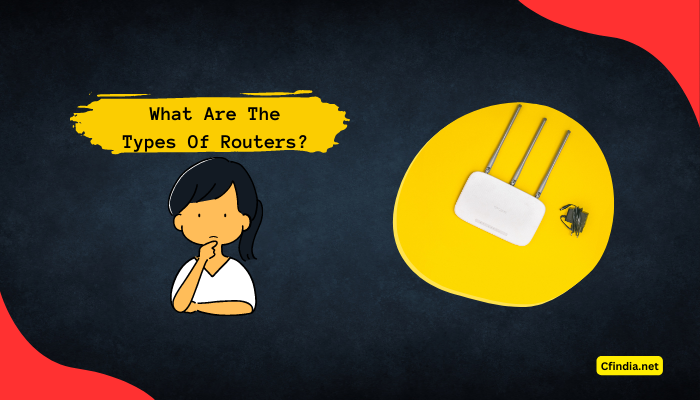
What Is A WiFi Router?
Routers are the backbone of a small business network, acting as the “traffic controllers” that manage data flow between network sites and the ISP. In addition, routers facilitate communication between devices that use different media types and protocols.
Different routers are designed to cater to specific business requirements, ranging from improved security to advanced quality of service (QoS) settings to support multiple WAN connections. Choosing the right router is crucial for ensuring seamless and efficient network operations and laying a strong foundation for business activities.
In computer networking, routers play a vital role in facilitating the transfer of data packets between different networks. Whenever data is transmitted over the internet, it is broken down into packets, and routers are responsible for directing these packets to their intended destinations. A router must be connected to at least two networks, which could be two LANs or a LAN and a WAN. Most routers are placed at gateways where networks converge.
Depending on the specific needs of a network, different types of routers are available, including wired, wireless, core, edge, and virtual routers. To ensure that data packets are delivered as efficiently as possible, routers select the optimal route for data transmission. This is analogous to how a mail carrier selects the best route to deliver packages to their destination.
Types of Routers:

- Wired router
- Wireless router
- Core router and edge router
- Virtual router
- Subscriber Edge Router
- Inter-provider Border Router
1. Wired Router
Wired routers are box-shaped devices that connect directly to computers through cables or wired connections.
One connection port of the wired router is used to connect the modem for receiving internet data packs. In contrast, another set of ports allows a wired router to connect to computers for distributing internet data packets.
An example of a wired router is the Ethernet broadband router; these routers support network address translation (NAT) technology, allowing multiple computers to connect in a wired router to share a single Internet Protocol (IP) address.
Wired routers use (SPI) firewalls while communicating between computers within a network for security purposes.
2. Wireless Router
- Like the wired network, a wireless router connects directly to a modem through a cable for receiving Internet data packets.
- However, wireless routers distribute data packets using one or more antennae instead of carrying data through computer cables.
- It carries binary code data packets or series of 1s and 0s, converted into radio signals, and the antennae broadcast wirelessly.
- A computer with a wireless receiver can then receive these radio signals and convert them back into binary code. Unlike a wired router, because it establishes a wired local area network (LAN), a wireless router establishes a wireless local area network (Wi-Fi).
- Wireless routers commonly use wireless media access control (MAC) address filtering and Wi-Fi Protected Access (WPA) security to protect the WLAN.
3. Virtual Router
- Unlike a wireless router, a virtual router acts as a default router for computers sharing a network.
- The router functions using the Virtual Router Redundancy Protocol (VRRP), which becomes active when a primary, physical router fails or otherwise becomes disabled.
4. Core Routers and Edge Routers
- The core router is a wired or wireless router that distributes internet data packets within a network, unlike wired or wireless distributes data packets between multiple networks.
- In contrast, an edge router is a wired or wireless router that distributes Internet data packets between one or more networks but does not distribute data packets within a network.
- we are providing the best IT infrastructure service to start your business.
5. Subscriber Edge Router
This type of router belongs to an end-user (enterprise) organization. Subscriberedgenrouter configured to broadcast external BGP to its provider’s AS(s)
6. Inter-provider Border Router
Inter-provider Border Router is a type of router is for Interconnecting ISPs, this is a BGP-speaking router that maintains BGP sessions with other BGP-speaking routers in other providers’ ASes.
Benefits Of Wifi Router:
- The collision feature of networks can effectively reduce network traffic. Similarly, the use of broadcasting domains can also minimize network congestion.
- Additionally, routers provide MAC and IP addresses that enable data packets to be directed efficiently across a network.
- Connecting to a wired or wireless network is a hassle-free process, and routers offer high levels of security through password protection. Furthermore, routers ensure that data is transmitted without any loss of information.
- They are also compatible with network architectures, including Ethernet cables, Wi-Fi, and WLAN.
- Connecting a laptop or PC to the internet is a breeze for wireless routers without complex wiring arrangements.
Frequently Asked Questions:
The 2 types of routers would be Wired which are (LANs) and Wireless routers which are (WLANs)
There are total 7 types of routing protocols
1. Routing information protocol (RIP)
2. Interior gateway protocol (IGRP)
3. Enhanced interior gateway routing protocol (EIGRP)
4. Open shortest path first (OSPF)
5. Exterior Gateway Protocol (EGP)
6. Border gateway protocol (BGP)
7. Immediate system-to-immediate system (IS-IS)
There are four different types of IP addresses
1. Public
2. Private
3. Static
4. Dynamic.
There is no router best for all purposes. Different types of routers are best for different purposes. For example, a single-band router is best for small homes and fewer devices and a dual-band router is best for long-range connectivity and more devices.
Conclusion:
Several types of routers are available on the market, each with its features and capabilities. Here is a brief overview of some of the most common types of routers:
- Wireless routers: These routers allow devices to connect to the internet wirelessly using WiFi.
- Wired routers: These routers allow devices to connect to the internet using Ethernet cables.
- Modem routers: These routers combine the functions of a modem and a router, allowing devices to connect to the internet via a phone line or cable connection.
- Virtual private network (VPN) routers: These routers allow users to connect to a VPN, providing additional security and privacy when accessing the internet.
- Mesh routers use multiple devices to create a seamless WiFi network, allowing for better coverage and signal strength.
- Smart routers: These routers have advanced features such as parental controls, Quality of Service (QoS) settings, and the ability to connect to smart home devices.
In conclusion, the type of router you choose will depend on your specific needs and requirements.

I am a tech enthusiast who loves gadgets and electronics. I have been following the latest technology trends and developments for many years now.I am always keen to learn about new technologies and how they can be used to improve our lives.
